Inside the 99math Login Experience: What It Feels
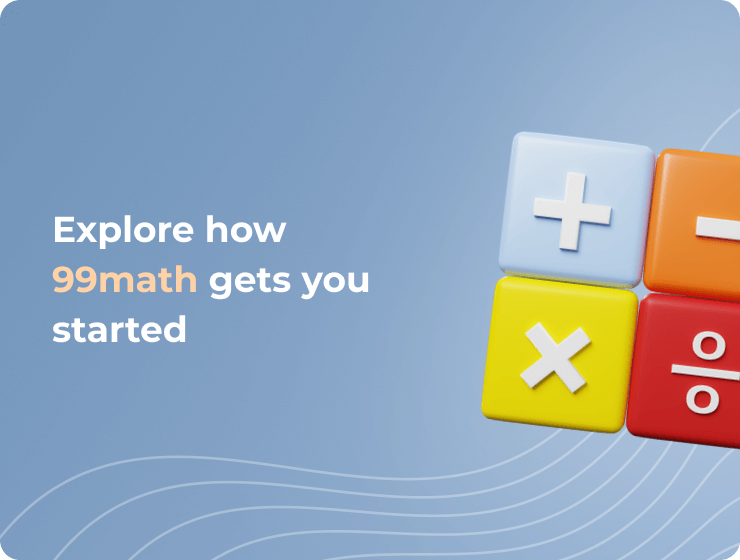
Logging into platforms like 99math isn’t just about passwords and game codes. It’s actually the beginning of something strange and kind of beautiful: a math class where kids want to participate. And not just for gold stars or because the teacher tells them to, but because it feels more like a game than a worksheet. But here’s the twist—how you log in matters. And it’s different depending on whether you’re the teacher holding the reins or the student just trying to keep up with the questions flying across the screen.
What Even Is 99math Login, Really?
Okay, so mechanically, it’s simple: 99math is a browser-based multiplayer math game used in schools (mostly elementary and middle), where students solve timed math problems together in real time. Estonia-based startup 99math—the brainchild of Timo Timmi and his co-founders—is behind the whole thing. What sets it apart is that it takes all the friction out of math practice by making the login process as non-invasive as possible, especially for kids.
But let’s talk through it like real people.
Teachers First: Where It Starts
If you’re a teacher, logging into 99math means setting the stage. You need an account—yes, like with an actual email address and password (or Google or Clever single sign-on). That part feels familiar. But once you’re in, you suddenly have tools in front of you that are weirdly powerful for a free platform. You can generate live games instantly, assign challenges, and track every student’s accuracy and response time.
What’s odd is that it doesn’t feel like setting up edtech software. It feels more like booting up a multiplayer game lobby. I’ve seen teachers literally time it; it takes 30 seconds to start a game. That’s not a stat from the company, that’s a stat from tired teachers trying to squeeze in learning between recess and fire drills.
Teacher login options:
- Email + password (standard)
- Google sign-in (fastest)
- Clever (especially for districts already on it)
What you can do post-login:
- Launch games
- View reports
- Manage class lists
- Change language or roles (teacher ↔ student)
Students: The “No-Login” Login
Here’s where 99math gets clever: most students don’t need accounts. No sign-up fatigue, no password chaos. They just go to join.99math.com, enter a game code, type in a nickname (which is usually something like “Banana17”), pick an avatar, and boom—they’re in.
It’s frictionless, and I think that’s the point. There’s no barrier between the student and the action. Especially important for younger students who don’t even have email addresses.
Still, some students do have accounts, especially for home use or when a teacher or parent wants to track their practice over time. In that case, login looks more like the teacher version: email, Google, or Clever.
Sometimes things break, of course.
Common issues:
- Wrong game code? Instant confusion.
- Forgot the password? If it’s a student account, the teacher usually has to reset it.
- Account not verified? Often happens at home—parents need to confirm via email.
Integration, But Not in a Buzzword Way
I’ve seen “Google integration” used as a kind of throwaway term in tech, but here it’s actually useful. Schools already running Google Classroom or Clever can just plug students and teachers into 99math with no new usernames. That’s huge for classrooms with limited tech time. The fewer steps between intention and action, the better.
And yes, there are language settings. Mostly English, but that can be changed in your profile settings.
Login, But Make It Existential
Here’s a strange thought: logging into 99math is one of the few times in the school day that students enter a system they have control over. They pick their own name. Their avatar. They jump in with no preamble. It’s technically a login, sure—but emotionally, it’s an opt-in. I wonder how many edtech tools allow for that kind of micro-agency.
Quick List: Login Methods by Role
| User Type | Account Needed? | Login Method | Notes |
| Teacher | Yes | Email, Google, Clever | Full access to setup + reports |
| Student | No (for gameplay) | Game code + nickname | Easiest way to jump in |
| Student | Yes (for tracking) | Email, Google, Clever | Usually home use; sometimes teacher-managed |
Why This Matters More Than It Should
Maybe I’m overthinking it. But in 2025, when students are constantly surrounded by logins, passwords, MFA codes, and biometric prompts, a game that says “just enter a code and play” hits differently. It almost feels too easy. But maybe that’s the point—learning doesn’t need a fortress of logins to be secure. Sometimes, it just needs a low-friction way to get students thinking.
Plus, the numbers speak for themselves. Over 10 million students have played 99math globally. Teachers in places like New York City and Chicago are using it during math blocks. And those moments of logging in? They’re the invisible entry points to something that feels more like a tournament than a test.
Just a Pause
Login isn’t just about authentication. It’s a moment of intent—one that signals “I’m here, and I’m ready.” 99math gets that right by making it intuitive for teachers, optional for kids, and seamless across devices. If you’re using 99math in the classroom, you’ve probably already noticed how little you have to explain. That’s the login experience done right—not invisible, but unintrusive.
It’s a weirdly thoughtful thing, when you stop and think about it.