The Best Way To Transcribe Speech To Text
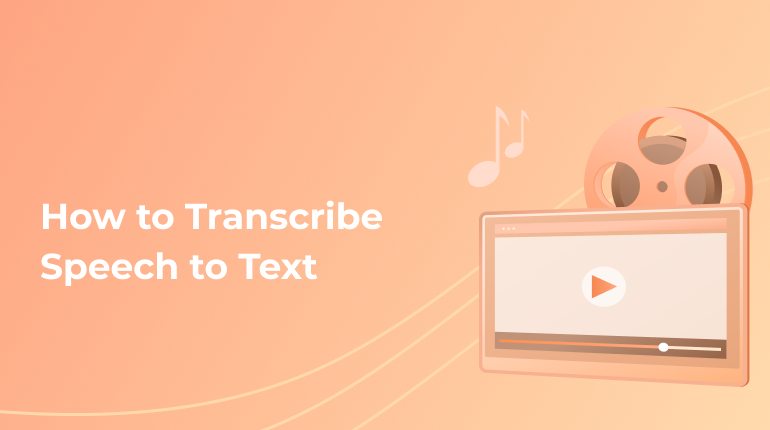
If you need to analyze a speech or for your scientific research, it is necessary to convert it into a text. Converting a video or audio into text is an optimal way to get word-to-word records of valuable information. However, public speech to text transcription is not as easy as it seems. If you do it yourself, it takes too much time and effort. So, how to transcribe speech to text quickly and effectively? Let us find out!
Why Transcribe Speech to Text?
In a modern world, it is essential to use resources like time and energy effectively. Optimizing the processes of secondary importance and paying more attention to the core ones is the key to success. If you try to convert a speech to text by yourself, it will waste your time on the unnecessary process.
You may need to transcribe different kinds of public speeches:
- Interviews
- Political
- Conferences
- Academic speeches
- Graduation speeches
- Multi-speaker recordings
Of course, you may try to record the speech with your pen or laptop. However, receiving a high-quality text this way is difficult, as you can miss important details or make mistakes. Moreover, listening to a recording many times and writing or typing the text trying to keep up with it can be stressful. Getting a full text is much better than short notes, especially when we talk about converting speeches and interviews. Speech transcription is more mobile and accurate. It enables presenting exact information and focuses on the given speech.
How to Transcribe a Speech?
Here are the main ways to have a speech video or audio transcribed into text. You are free to choose the optimal one according to the requirements of a particular speech.
Manual Transcription
This is the most suitable option if you have a low-quality recording or it is full of narrow terms or specific vocabulary. It is not necessary to do it by yourself. You can find an experienced journalist who will transcribe your speech to text much faster. A specialist will listen to the video or audio and put it into words. The biggest benefit of manual transcription is the attention the transcriber pays to the piece and the ability to improve the final text. You can ask for correcting mistakes or adding omitted words in phrases. As a rule, manual transcription has two types:
- Verbatim
- Non-verbatim
Verbatim means exact word-to-word conversion. Non-verbatim includes correcting grammatical mistakes and omitting the repeated words, sentence filers, stammers, and all non-standard language means. There also is an intermediate option between verbatim and non-verbatim, when the speech is improved more intelligently, and not all the unnecessary words are excluded.
Human transcription is not the fittest option for good-quality speeches and interviews as it takes too much time. The transcriber spends up to 10 minutes working on one minute of speech. One more disadvantage is the high cost. It makes manual transcription not an optimal pick for people on a budget.
Automatic Transcription
You can look for a specialized company that is going to transcribe your speech to text. Such firms offer automatic transcription services, but the price is usually too high. Moreover, receiving the ready transcription can take too much time. There is a much faster and more affordable alternative to hiring a company – software-based transcriptions.
Transcription App
Using special apps or websites is probably the most effective and universal option. They utilize special automated tools to convert your speech into text. The best ones quickly present accurate transcriptions analyzed by special tools. They also enable editing the result If necessary. Software-based services are the handiest way to convert a speech or an interview into text even right away. One more advantage is that they are user-friendly and have much more reasonable prices. Special software can convert audio and video files in many languages without affecting the accuracy and quality. Automated tools help differentiate the speaker’s voice from background noise or other sounds and present a word-to-word record no matter what quality a video or audio file has. Let’s look more closely at the process of using professional transcription software.
How to Get Speech Transcribed by a Transcription App?
Step 1. Upload Your Audio or Video File
Before this, you will need to create an account or log in to the existing one. As a rule, such services support different ways of adding files. You can insert a link to the media or attach files in many formats.
Step 2. Make an Order
While making an order, you pick the most suitable option like automatic or manual transcription. The order price will be calculated right away. Usually, it depends on the file length and quality.
Step 3. Get and Download Your Text File
You will receive an email or a notification when your transcription is ready. You can download the ready file right away in a suitable format. If possible, you can also edit the final text.
The most important thing is to choose a good transcription service. Ensure they provide accurate human or automated audio to text transcriptions within the scheduled deadlines.

Wrapping Up
Automated transcription service is a great time-saver if you need to have the ready text by tomorrow. However, the turnaround time also depends on the file quality. So, the better audio or video file you present, the faster you get the result. Usually, files that are less than 30 minutes long can be converted into text within a few hours.
Get Your Speech Transcribed by Transcriberry Professional Service
Do you have a speech that needs to be converted into text? Try Transcriberry right now and receive high-quality transcription services for an affordable price. Place an order right now and feel all the advantages of automated transcription services.