Open Captions or Closed Captions: What To Choose
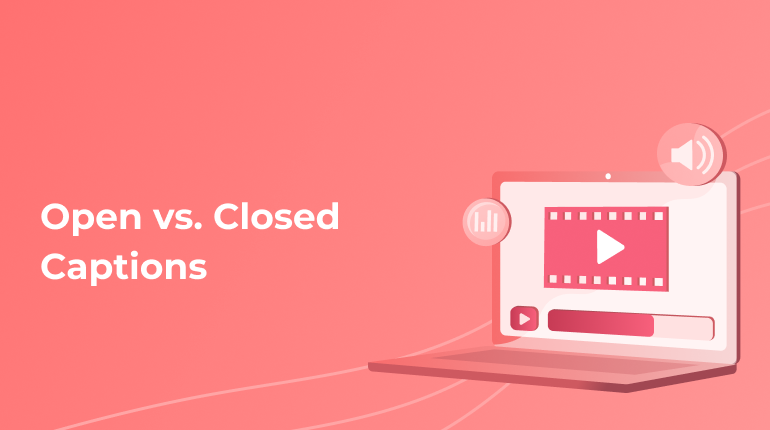
If you have ever checked out a new YouTube video, scrolled through Facebook, watched a foreign movie, or turned on a television, you might have come across open captions or closed captions.
- What are these captions?
- Is there any difference between open captions and closed captions?
- Knowing the answers to these questions is essential for any video content creator. Now we are planning to explore the main differences between them and when to utilize both of them.
What Is the Definition of Captions?
These are such words that you might see when you scroll along the video screen bottom. They give a text version of all your audio content in the video. They include a text description and all spoken words of any audible sounds in your video like music, applause, or laughter. Additionally to the video’s audio transcription, captions often indicate the speakers’ names and note if they change.
Why Must Video Content Creators Add Captions?
With the help of captions, the video content gets more accessible to all viewers.
For hard of hearing or deaf people, captions are important for them to comprehend the video’s audio content.
Captions are useful for people who wish to watch videos with turned-off sounds. Did you know that 85% of Facebook videos are watched silently? This is because people tend to watch them when they share a room with someone else, at work, or on public transportation.
If video content creators do not use captions, they limit their audience to have fewer views.
What Is the Main Difference Between Open and Closed Captions?
There is only one difference between open captions and closed captions. It is impossible to turn off open captions by the users, so they are always visible on the screen. However, closed captions might be turned off anytime by the user.
Closed Captions
Soft captions or closed captions are the most common and preferred captioning way as long as it leaves the user in control.
The vast majority of nowadays social media sharing websites and media players support closed captioning.
For instance, at every YouTube video bottom, you might see the CC symbol. Clicking on such a symbol will lead to displaying the automatically generated captions or uploaded subtitles.
In the vast majority of cases, video content creators must utilize closed captions as long as it provides the viewer with some choice, so most viewers enjoy customizing their viewing experience. When a video is solely supposed to be hosted on YouTube or Facebook, then you must utilize closed captions.
Examples of Closed Captions
All the videos on YouTube suggest the opportunity to turn on the subtitles and captions if the users click the setting feature. YouTube often gives automatic closed captions. Therefore, the quality is not always awesome as it might have been, but they are improving it all the time. Traditional TV, streaming services, and other online video platforms would also offer closed captions for any type of audience.
Closed Caption Advantages
- Timestamps might be added.
- It might be found much easier via YouTube searches.
- The viewer has the opportunity to hide or display text.
- The text is placed in a separate file which might integrate with the software.
- Controlled by a remote tool or clicking the option of the menu.
Open Captions
These captions are well-known as hard-coded, baked-on, or burned-in captions because they are viewed by anyone watching a video. Open captions are impossible to be turned off by a viewer.
These captions are best utilized in case a video is likely to be seen in a public place: restaurants and bars, waiting rooms, other spaces where loud noises might be complicated to hear, or the environment’s supposed silence. Open captions must also be utilized if you are aware of the fact that a huge part of your viewing audience will be hard of hearing or deaf.
With open captions, the video content creator might determine the size and font color of the captions before they embed them into a video. This might be useful to make sure that the captions don’t cover up necessary video parts. Nevertheless, with open captions, the user does not control the appearance or size of the captions that might be a downside to some users with visual impairments.
Examples of Open Captions
You might see the example of open captions in popular films. There might be a part in the film in which the characters begin to speak a different language. The film will display open captions, giving the English translations. In other cases, the entire film will play in the open captions when it is represented in the language requiring subtitles for the viewer.
The benefit of the open captions is that the users would not need to define the way to turn them on and have captions for the entire viewing experience. For sure, it means that they will not have an opportunity to turn them off.
Open Captions Advantages
- If text is produced correctly, it is synchronized already with the audio.
- More appropriate and universal for general public use.
- It doesn’t require specific software for playback.
- More convenient and easier to utilize.
- The captions are permanently embedded in the video.
Conclusion
Both closed and open captioning are utilized to assist presenters in telling their stories in a more efficient way and gaining a clearer understanding of visual and audio media. Non-verbal communication is sometimes documented for the sake of clarity. Therefore, you might be willing to define background sounds like music.
How Might Our Service Help You?
Our Transcriberry service will let you easily select if closed captions or open captions are an appropriate choice for you. Our closed and open caption files will let you improve the video’s accessibility and reach a wider audience. The price for our service is minimal, and we guarantee a 99% accuracy rate and accept all video formats.
Earn the way to add captions for the video and use the best service provider available on the market utilizing our website!