The Reasons For Lectures Recording Popularity
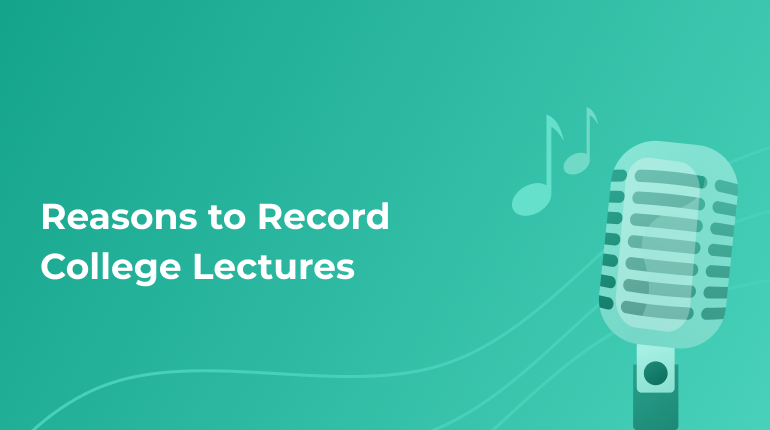
Students who regularly attend lectures know firsthand that notes writing is not an easy thing. Sometimes a professor speaks too quickly or indistinctly. Some students may miss classes due to illness or personal circumstances. An attempt to figure out the notes of a classmate becomes a disaster. Lecture recording comes to a perfect solution for these and many other cases observed in this article.
The Advantages of Recording Lectures
The technological progress and excellent productivity of the digital equipment broaden the capacity of students efficiently. Today, learners have an opportunity to record the lectures. This innovation has numerous benefits:
- It helps to adhere to an overwhelming amount of information. Some courses are extra informative. Professors fulfill their lectures with plenty of data because there is a perception that listening helps to absorb more information than reading among the teaching staff.
- Excludes noting routine. While recording a lecture, a student can focus on the new material entirely. Besides, audio records are more legible than notes.
- Pure accuracy. No note either on paper or a computer can be tidy. Shortened phrases and words lead to missing a considerable weight of information from the lecture that may appear to be essential later. An audio record includes everything told during a lesson.
- Provides relaxing listening during a lesson. A lecture turns into torture when a student is writing in a hurry trying to catch every detail. Recording allows one to concentrate on the theme entirely and relax.
- Broadens opportunities to study. A student can return to an audio lecture any time and register the content. Notes are often that short that remain understandable after the recently finished lesson only.
- Eliminate distracting mobile phones and computers. While being more productive than notes, computer technologies seduce to check out social networks or media during lectures.
- Help students with disabilities. Students, who have hearing problems and can not hear the lecture well, estimate the benefits of audio records at a high level.
- Increases the quality of studying for nonnative speakers. Those without a deep level of language may misunderstand the lecture or miss important content. Audio records help to restore or and listen several times later.
- Improve overall studying performance. Notes often allow preparing for the coming seminar. A fully recorded lecture allows using the material for various purposes, expanding the studying productivity. For instance, the content of a recorded lesson can be appropriate for brainstorming ideas, presentations, public speeches, etc.
Hence, audio records open new opportunities to a student, engaging to diverse the studying process.
The Legitimacy of Recording Lectures
The law regulations relative to recording lectures vary in different countries or even states. For instance, an overwhelming number of states in America claim that at least one person involved in a conversation can be aware of the recording and does not suppose any permission from authorities.
In practice, some professors do not mind anything against recording their content. Some even allow standing the equipment on the tribune for the better quality of the recorded audio file. Others claim that lecture recording violates privacy. It frequently refers to the material created by the specific studying establishment. The motivation for forbidding the recording of the lecture is the prohibition of further distribution, selling, or sharing intellectual property.
If a student intends to record a lecture for personal purposes, it is better to ask permission to avoid any problems. It happens when there is a loyal recording policy in a studying establishment. Yet, the opinion of a professor is strictly negative against the audio records.
Also, you can apply for a lawyer or experienced authority consultation in your area and check out how it relates to your case directly. If you have health disabilities, provide a confirmation document from your healthcare provider. It must prove the necessity of audio records in your studying process.
Suggestions for Lectures Recording
To get an audio source of the best quality, follow the necessary recommendations:
- Purchase a recording device with a decent set of features. When choosing it, pay attention to a few essential factors:
- recording sensitivity that can catch and record the variety of tones on a maximal space and possesses excellent noise and background suppressing features;
- memory space enough at least for one lecture with perfect battery charge features;
- USB-port for easy audio file transportation to your computer;
- maximally small size and lightweight;
- Choose the device with the video recording function as well for presentations.
- Check the device before the lecture. The test run will help get acquainted with it properly to avoid any disasters in the classroom. Test your voice recording on different distances. Add some noises that will highly likely happen in the class, and continue recording. Convince that your device does not provide any external signs and sounds which may distract your classmates and professor.
- Sit as close to a professor as possible when recording a lecture. Diminish the number of people between you and the speaker. Choose the chair closer to lanes to pick up the voice when the professor is moving during the monologue.
- Write down the notes during the lecture, especially if you do not do a video record, but some visual material is present.
- Save the audio file and check its quality soon as possible. Working with audio files shortly after the lecture will take less time because it remains fresh in your memory.
- Transcribe audio files (turn it into text) for convenient usage of the content for different purposes.
When you get the transcribed audio file, clean up the memory in your audio recording device for the new lectures.
Professional Assistance for Audio Transcription
Transcribing may appear a daunting process that steals plenty of time. It requires the knowledge of the model transcription software and editing skills since the outsource file is never pure. In the hectic life of students, it may appear troublesome to find the time for transcribing the audio files from lectures. If you are not a master of transcription, the wisest decision to save your time is to apply for the help of professional transcribers.
Delivering a source file and settling the deadline is all you need to get your lecture on the paper. A well-managed online system helps to download the source online and receive the text file by email. So you won’t even have to leave your house or can form the order right on the go.
The pure quality of transcription allows using the lecture content effectively in different directions. Transcription also includes editing, so you will get the lecture looked like a paper from a book.
Enjoy the assistance of professionals to make your studying smooth and pleasurable.