Transcribe Audio Notes In Evernote: A Useful Guide For Online Users
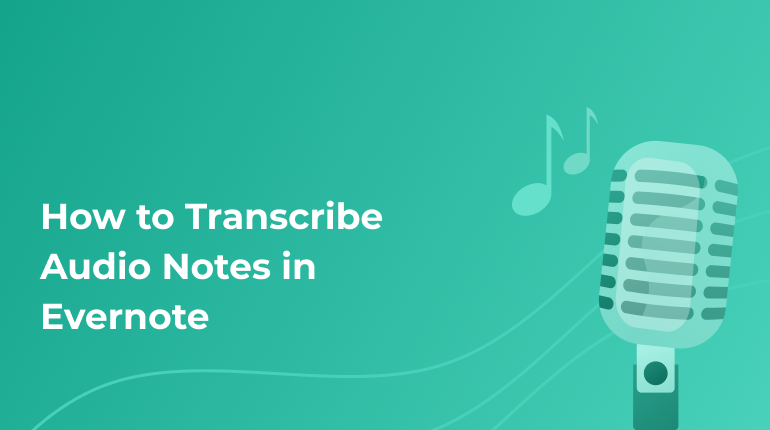
Evernote is a great tool both for beginners and professionals. It has so many useful features that help people keep the ideas in the written form. With the help of the app, every user can take real notes from audio resources. Can you note down the idea from your speech? Some key elements from the video or other audio media. It is also great at organizing ideas properly so that the users don’t struggle to find the right notes when needed.
Why do such a great amount of people enjoy using Evernote? The answer lies in the specificity of the app. It can easily record your voice and then take notes automatically. But what the app doesn’t do automatically is transcribing the notes. How can you perform the transcriptions of the notes?
How to Transcribe Notes With Evernote
You can easily record the video and your voice with the help of Evernote. But it gets harder when you need to manage the details. If you need a transcript, you can take 3 different options.
The first option is a human-made transcription. It reveals the most accurate transcriptions. The second way is to use automated tools which provide a less accurate transcription, but they make it faster. The last option is usually not that accurate. But when you don’t have other ideas, you can try your speech-to-text tool on your device.
As you can see, the set of options is great for many cases. If you have the chance to use a human-made transcription, you should opt for it. This way of transcribing the text is the most effective in terms of quality. Would you like to get the results faster and save some money on the real experts? You can get great quality with the use of online transcription tools.
How to Transcribe Notes: The Most Accurate Way
If you want to transcribe the notes professionally and get the content, you should resort to specific services. How should the work be done?
- The first step is to create a note. You can record something in Evernote or use the already existing piece. If you decide to record anew, make sure you follow the instructions of the app. There are clear guidelines in the app if you have difficulties with the use.
- When the audio is recorded, you should save it. Without a saved file, you won’t be able to continue your work.
- Now you should send the audio to the transcription service. Go online, find the best online platform and upload the file.
- The final step is to upload the file and wait for the transcribed text.
How do you usually get the text? Where can you find it? In most cases, you are supposed to insert your email address when registering on the platform. Once the transcription is done, you will receive it in your mailbox. The time for the task can vary. Sometimes, you can get the final result in a few hours. But the time depends on the length of the audio piece. So, be ready to experience a longer deadline.
A High-Quality Transcription Service: Why Do You Need It?
When you hear the audio, you may like the thoughts and ideas presented by the speaker. But the audio can be either too fast or too incomprehensible, that you can’t note the text on your own. In many cases, the need for a well-heard speech is paramount.
- When you are listening to a report from the administration or a board of directors, you don’t want to miss a word. It is important to take notes persistently and remember everything correctly. However, the tension may hamper your efforts. In these cases, the use of a good-quality transcription service can promote better results.
- It is also a great tool for the students. We all know how tiring the lectures may be. You need to listen to everyone carefully, answer questions, and take notes. It gets tougher with time. For this reason, you need an online helper. A good transcription service is here to help you.
- When listening to the video or watching different educational excerpts, you may want to get insights from the topic. With the use of an online tool, you can perform better, save time, and enjoy the content.
- There may be so many other cases when the use of a specific tool can make your life a bit easier. With a well-designed online notes transcriber, you are sure to get the text easily. You can focus on the speaker’s speech and get the benefit from the performance instead of writing down every note to your paper.
It is such a beneficial experience. You are free to listen to the speaker, enjoy the speech, and get useful insights from the event. No need to take a pen with you for a tiring transcribing practice. The tool will do all the work for you.
Final Words
When listening to the audio or video, you may need to take notes. Sometimes, the routine is easy and requires little effort. But there are cases when the need to transcribe plays a decisive role. It is necessary to find a good quality platform that can handle the task and perform the final transcription at a great level. If you want to make your life a bit easier, you need to use a well-designed tool.
Looking for Help?
We can offer you the best transcription services you can find on the web. Our online platform provides users with high-quality transcripts on demand. If you need a transcript from the video or audio materials, you should ask for our expert help. Our online tool has been designed to meet your goals.