Vimeo Subtitles For Dummies: How To Use Extra Captions In The Videos
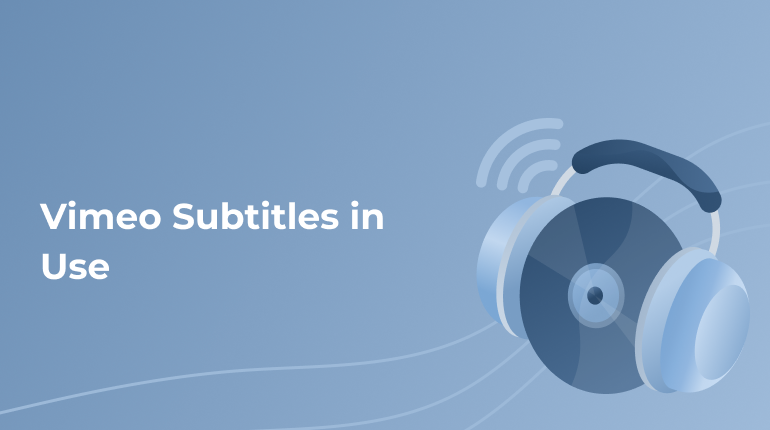
Vimeo is a great tool, and you should master all its functions to get real results from the program. Don’t know how to work with the app but need its pro options? It’s time to get into the details of Vimeo production. Do you want to add the text to the video? Do you want your viewers to benefit from the subtitles professionally inserted into the video? It’s time to grasp the main features and use them correctly for the benefit of both creators and viewers.
Vimeo Platform: Do You Know Much About It?
What’s Vimeo? A platform is a perfect place for people around the world who want to share their creative content with others. If you have some documentaries to be displayed, you should upload the file here. Do you have other videos with music or artistic elements? It’s time to go online and choose Vimeo.
You must know about the giant of the video industry. It’s YouTube, with millions of users following the platform and creating their accounts. But YouTube isn’t the monopolist in the market. There’s another competitor that’s second on the list. Vimeo is the second most popular platform for sharing video content, watching videos, and enjoying the art of others. Vimeo has a wide community of users who share their true feedback on the work of the platform.
What advantage do you get when you work with Vimeo? Why should you prefer this platform over other giant websites on the internet?
- The first and most effective advantage is the lack of ads. We all know how annoying it could be to watch a video and be interrupted by another ad campaign. It penetrates the routine, makes it less enjoyable, and hampers you from the real pleasure from the video. While other platforms use ads extensively, Vimeo is free from constant advertising that is quite a welcoming thing for the users.
- What is the audience of Vimeo? Who are the viewers and streamers who use the platform the most? These are responsible users who leave frank commentaries and help the developers work on the platform better, refine the functions and improve the user experience. A lot of users come from the US. But the statistics say that up to 70% of users are viewers outside of the country.
- Should you pay for the use of the platform? Fortunately, there are four regimes for the users. If you want a free one, you should choose a basic level. 3 more levels differ in the storage size, control features, and other additional options. And these levels also differ in price.
Vimeo isn’t an old platform. It is an experienced website that’s been on the market. 2014 was the year of great changes. The platform made it possible to use captions and subtitles in the videos. It is a very helpful option and quite an easy one. You don’t need to be a guru to add the subtitles. It is quite simple and requires a couple of steps.
How to Add Subtitles to the Video: Vimeo Edition
In reality, you have the options. The first one is to ask a top-quality company to add the captions for you. What benefits do you draw from this option? Well, first off, you don’t spend time on the process. The company can take over the task and manage all the steps with ease. The second real advantage is professionalism. Your video will be delivered with well-written top-quality subtitles.
But you also have a second option. You can easily add the caption and subtitles on your own without support from a third party. Why should you try it? First off, you don’t need to pay for the services. The second thing is the simplicity of the task. You will need some time and a little effort to deal with the subtitles. Both of the variants have their pros and cons. If you choose the second option, it’s time to grasp how to add the subtitles to your Vimeo video.
Add Your Subtitles Fast With the Vimeo Platform
Let’s start with the steps you should follow to have everything done. You shouldn’t be afraid of the process. Trust the guide and follow the steps. Whatever file or content you use, the procedure is the same, and it doesn’t require much time.
- The first step is to upload the content. You should find the exact video and upload it to the platform. One necessary tip will make it better. Don’t forget about the description and give a title to your video. Want to make your video viral? There are different tags to help you with the purpose.
- Now you should choose the relevant online platform that adds words to your content. You should have a quality one to make the process worth it. When you find a top-quality website, it’s time to upload your video again. What format should you choose? Either you take the video from Vimeo, or you upload it anew, you should choose the WebVTT format.
- Go back to Vimeo and find the video you want to use. Go to the Settings and choose the Distribution option. Here you should click on the Subtitles. Here you will see the Subtitles and Captions sections. Your task is to click on the + button. Now you need to choose the language.
- When all the steps are done, now you should Choose the File. It is the option on the Vimeo platform that enables you to download files from other websites. You should download the subtitles and captions file from the relevant platform you used before.
Now you can display everything on the screen. The process may look tricky at first. There are some interesting steps that one should grasp correctly. But once you practice and try it at least a couple of times, you master the whole process at ease.
Vimeo Video Platform: It’s Time to Share Content Together
What’s the reason people add subtitles to their videos? It is more convenient to watch the video with subtitles. There are different reasons why other users may need help with the subtitles. If you want to make your video seen by more users, you should make it accessible with the help of extra captions and subtitles. It is easy with our guide. You need to follow the steps, and you’re done with it in a matter of minutes. Or you can take an easier approach and choose a company to do the same thing for you.
Need Extra Help?
Another option is to ask for help from an experienced service. You should turn to our company if you don’t find enough time for the processes. We will make everything perfect and deliver your subtitles on time. We are your online helpers with quality transcription services and real results.