The Importance Of Subtitles On Youtube Videos
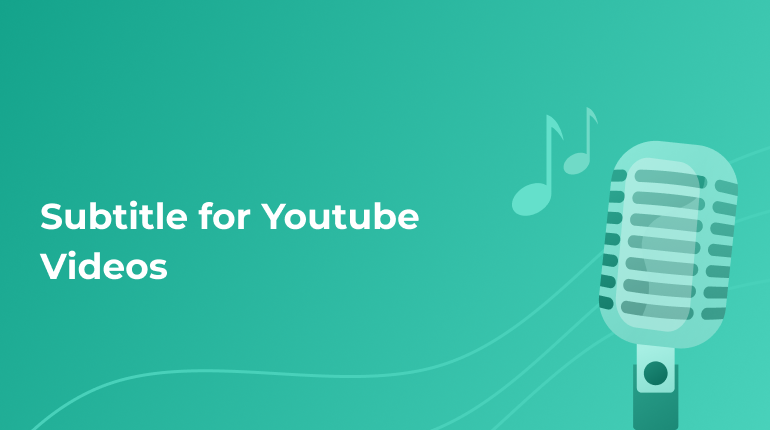
If you are a video creator, you probably care a lot about the views your videos get. The number of views shows how popular and successful your creation is. What do you do to increase this number? Share the video online, make a catchy title and bright cover for it, right? Or even pay someone to promote your channel. But there always was a cheaper and easier way to increase your views and followers – adding captions to it. You can be skeptical, but this hack works! Let’s discuss how and why.
How Do Subtitles Improve Your Video
What is the purpose of subtitles? Basically, they transcribe everything said in the video and make it accessible for the people who can’t listen to the audio for some reason. On YouTube, you can turn captions on or off and even choose a language for them. Also, YouTube videos have automatic subtitles made by the software, but we don’t recommend using them regularly because they can be inaccurate.
Some creators don’t care about captions and never put them into videos, but it’s the wrong way. The time you will spend on adding captions will pay off with many benefits.
You Will Get More Attention to Your Video
There are actual statistics that show how captions impact the number of views on the video. Ones with subtitles happen to have 12% more views than videos with no captions. According to Facebook, people prefer to watch videos with subtitles, especially if they are long. Also, this factor makes people watch videos to the end more often.
Another thing – the captions can catch the viewer’s attention better than the title of the video. If they see your video on mute while scrolling a social media page, they won’t understand what it’s about in a few seconds. But if your video has captions, they can catch people with some words or phrases. Users will want to know the next thing you say, so they will click on the video. Therefore, the captions make a great preview of your YouTube material.
Video Becomes More Accessible With Subtitles
Facebook has discovered that social media users like to watch videos on mute. It’s more comfortable and easy when you don’t have to get your headphones or turn the sound on. A lot of people can find your video while being in a noisy place or other wards – in a silent room. It’s hard to listen to anything when you are on a metro train or in a crowd on the street. Sometimes, you don’t have your headphones with you in your silent office, library, or classroom.
Don’t forget about people who are unable to hear. By caring about them and adding captions to your YouTube video, you will expand your audience.
What about those who don’t speak English fluently? It can be difficult for them to understand everything said in the video only by hearing it. Also, different accents can make it even more challenging for foreigners. It’s way easier to read words and translate them if you need to understand a fluent speech from the first hearing. Add a non-native audience to the list – and you have much more potential viewers of your video.
Captions Will Improve Your SEO Parameters
How does it work? Now we are talking not about the human factor but about search systems and their mechanisms. When you add captions to your YouTube video, you provide Google with lots of information about the content of that video. So if someone will search for a certain topic mentioned in your video, Google will show it to them. Isn’t it great for promotion?
Of course, you have a title and description to write down the keywords for your material. But is it enough space to mention everything discussed in the video? No title can be as informative as captions for the search mechanisms.
Also, if you have a whole transcription of your video, you can post it like an article on the platforms that do not support video or audio content. This way, you get another separate piece of content out of your video.
Tips on How to Add Captions to Your YouTube Video
Now, when you are convinced that subtitles are important for any video, let’s discuss how you can add them. It’s not a difficult task, and you don’t have to deal with any new programs – just the good old YouTube. Only if you want AI to help you with transcribing your video can you search for software that will do that for you. Nevertheless, you will only get a written text, and you will have to put it into the right timings by yourself. Therefore, it’s always better when a human does the subtitles instead of a robot. Here are some other tips for you.
- Avoid using auto transcriptions made by YouTube engines. Yeah, it’s a really fast method to add subtitles to your YouTube video, but these captions aren’t always correct. It’s a Russian roulette – you can get a perfectly right transcription or you can get a whole different phrase because AI can’t recognize context, accents, noises, and words that sound similar.
- Translate your captions to other languages. It’s a great instrument to expand your audience and make it international. A non-native English speaker can watch a video with English subtitles, but it won’t help foreigners. Make your captions available in several languages, and you can choose the most common ones – Spanish, German, French. If you challenge yourself to add Chinese and Russian languages, it will boost your audience significantly – imagine how many people will be able to watch your video!
- Make subtitles accurate and literate. If the video has illiterate or messy subtitles, it looks unprofessional. Take your time and proofread every sentence. If your film contains a lot of talking with no scenario, don’t add empty sounds and slips of the tongue to captions, it’s not necessary. Instead, care about punctuation.
- Use a service that will make YouTube captions for you. Most creators don’t have enough time to sit and write captions to their video. If you do, too, we are ready to help you with your task. Our service will provide you professional captions for any video.
As a Conclusion
As you have learned, there are a lot of benefits of adding captions to the video. You will not only make your film more acceptable and easy to watch but also will expand your audience and increase the number of views. Search systems will recommend your video to users more often than before. Also, you can make it available for international audiences by adding captions in different languages. Doesn’t that sound great? IF you still have no captions on your video, it’s the right time to go and add them right now.
Need to Add Subtitles to Your YouTube Video?
We are here to help you—no need to spend your time or settle with automatic YouTube subtitles. Our transcription service works for you to have perfect captions on your YouTube video without any effort or time wasted. You can contact us whenever you want, and we will answer all your questions. We are happy to provide you with professional subtitles to have more successful videos on your channel.